Total Video Tools Mac
All-in-one Mac multimedia toolkit that easily play, edit, convert record, compress audio & video resources.
The URL link of video is widely used in the social network. You probably have received many messages that contain YouTube video URL from your friends. In this case, the most direct and easy way is to use a URL video downloader to download any videos from URL. That's true! Download video from URL link is the easiest way that you capture the video you find on YouTube so you can use it on your iPhone, iPad or iPod device. Here is the solution for you.
Mac OS X 10.8 +, EL Capitan, Yosemite, mavericks, iMac, Macbook Mini, Macbook air, Macbook Pro and more.
vGuruSoft Video Downloader for Mac is such a video downloader that allows you to download video from any website URL. It automatically detects videos when you are playing them on its built-in browser. You just copy the URL and paste the URL into the address field, and this URL downloader will do the rest for you. Another simple way to download video from URL is that you can copy the URL and click “Paste URL” on it main window, and the URL video downloader will immediately start downloading your video with selectable video resolution and subtitles.
* You can download videos from YouTube, Facebook, Vimeo, Myspace and 1000+ other sites.
* Download videos and audios in most compatible media formats (MP4 and MP3).
* Download video with video URL at 3X faster speed in high quality.
Now taking vGuruSoft Video Downloader Mac for example, I will show you how to download YouTube video from URL on Mac. For vGuruSoft URL Video Downloader for Mac, you can download videos on Mac 10.12 MacOS Sierra, 10.11 EL Capitan, 10.9 Mavericks, 10.10 Yosemite, and 10.8.
Download and install this URL movie downloader. Afterward, you're ready to save video from any URL of the supported sites.
You can just copy URL from the site or from the address bar of your browser and activate the URL downloader to click the "Paste URL" button at the top right corner.
Alternatively, you can also paste the URL into the address field with it built-in browser. As soon as the video starts to play in URL video downloader, a download box will pop up.
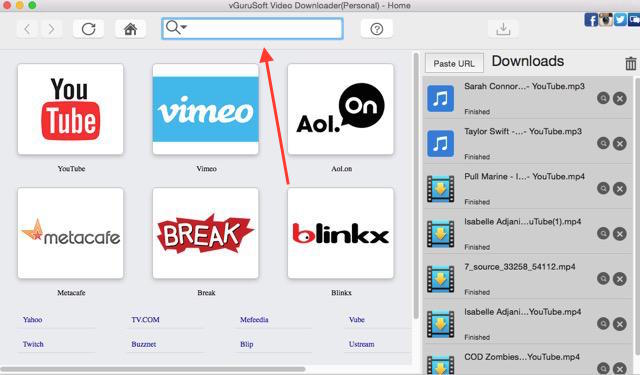
When the download box pops up, click “OK” to download videos by URL with this URL video downloader.
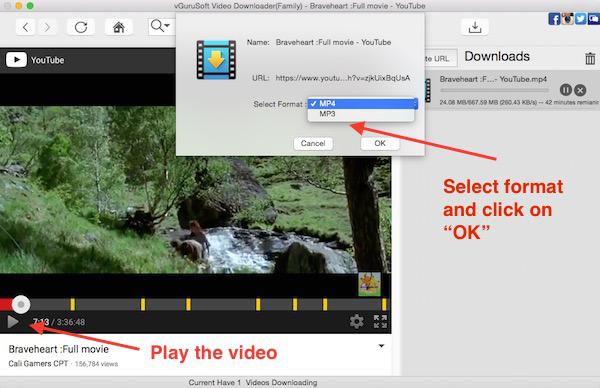
All-in-one Mac multimedia toolkit that easily play, edit, convert record, compress audio & video resources.
High-speed video downloads from YouTube, Vimeo and more than 1000 streaming sites on Mac.
Simpe-to-use video player for Mac to play any movie and music file on Mac with esae.