Total Video Tools Mac
All-in-one Mac multimedia toolkit that easily play, edit, convert record, compress audio & video resources.
As a video-sharing website, YouTube not only provides videos for entertainment but also offers a lot of educational content for grow-ups and kids. There are many kids learning channels on YouTube, it even allows you to find the right channel for every stage of your child’s life. Videos for younger kids will get kids up and dancing around, as these videos have a lot of repetition so they will be able to learn and have fun at the same time. While the videos for older children let kids engaged and have them thinking about related and exciting topics.
Obviously, YouTube is a good website to download learning videos for kids. You surely can just let your kids enjoy the learning videos online. But Internet connection is not always working well. Too slow buffering may make your little kids cry. Thus, it is always good to download the favorite learning videos for kids beforehand. When it comes to the topic of downloading learning videos for kids on Mac, I strongly recommend vGuruSoft Video Downloader for Mac. It is a 100% clean and safe YouTube video downloader for Mac.
Download vGuruSoft Video Downloader for Mac and then install it on your Mac. After installation, it will run immediately and you will see the main window of vGuruSoft Video Downloader for Mac.
Mac OS X 10.8 +, EL Capitan, Yosemite, mavericks, iMac, Macbook Mini, Macbook air, Macbook Pro and more.
Click on the YouTube icon to visit YouTube website directly with vGuruSoft Video Downloader for Mac. After entered into YouTube website you can search "learning videos for kids" and then download them on Mac.
To save your time, these are some popular channels of kids learning video for your reference. Please copy and paste the link onto the address field of vGuruSoft Video Downloader for Mac. With these links you can easily download learning videos for kids from YouTube on Mac.
Five Popular Learning Channels for Kids:
When the video starts to play on Mac, a download box will pop up to ask you if you want to download learning videos for kids on Mac. This step is very important!
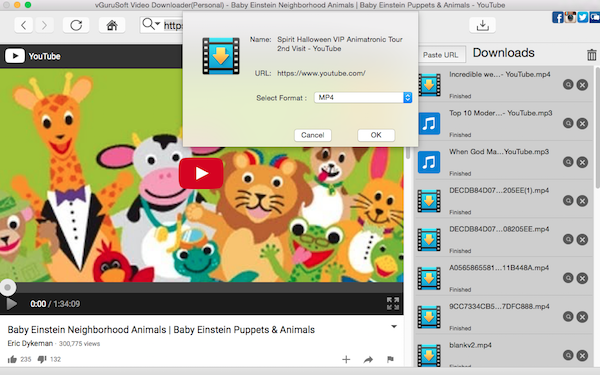
Click "OK" button on the download box to start downloading learning videos for kids on Mac.
Bonus tips:
There is a "paste URL" button specially designed for users to analyze the video’s information. You can copy the video link from any browser. After clicked on this button, vGuruSoft Video Downloader for Mac will get the video resolutions and available subtitles for users. vGuruSoft Video Downloader for Mac downloads from YouTube, Facebook and 1000+ media streaming sites!
All-in-one Mac multimedia toolkit that easily play, edit, convert record, compress audio & video resources.
High-speed video downloads from YouTube, Vimeo and more than 1000 streaming sites on Mac.
Simpe-to-use video player for Mac to play any movie and music file on Mac with esae.